Reimagining IBM MQ MFT with IntegratD: Smarter Integration - Zero Code
IBM MQ Managed File Transfer (MQ MFT) is a robust solution trusted by enterprises in finance, healthcare, and retail to move sensitive and business-critical files with reliability and security. But for many organizations, getting deep visibility and managing large-scale operations across regions and systems remains a challenge.
MQAttach is proud to introduce IntegratD. A purpose-built solution that transforms IBM MQ MFT into a modern, centralized, no-code platform, without touching your existing infrastructure.

Why IntegratD?
Traditional MQ MFT environments rely heavily on MQ Explorer. Each user needs their own instance with the right extensions and configurations. Multiply that by 10, 20, or even 30 users across operations teams, and you’re left with dozens of duplicate subscriptions, each one flooding your MQ network with the same data.
It’s clunky, hard to manage, and offers minimal historical visibility.
IntegratD solves this by offering a single, centralized connection to your entire MQ MFT environment. No duplication. No overload. Just a clean, scalable way to see everything.
Total Visibility, in Real-Time
With IntegratD, you get a live, interactive dashboard that shows:
- All active and historical file transfers
- Live agent status and system health
- Configured monitors and schedules
- Job summaries, errors, and transaction outcomes
You can filter, search, sort, and drill down, even down to a single failed file with all related metadata. Visual diagrams show exactly how each transaction flowed, including any exit points or custom actions that took place.
Smart Control Across the MFT Landscape
Forget jumping between tools or relying on a single sysadmin with server access.
IntegratD gives you:
- One view to manage all monitors and agents across regions
- Pause, resume, restart any component in real time
- Bulk operations for mass changes and testing
- SLA-driven notifications for events like outages or transfer failures
It’s DevOps ready with built-in operational intelligence, no command lines or backend scripting required.
No-Code Automation with Built-In Exits
Need to rename a file on arrival? Archive before transfer? Set permissions? IBM MQ MFT supports it, but only with custom ANT scripts or Java code.
Not with IntegratD.
IntegratD includes a no-code MFT Extension Pack with 30+ pre-built actions that can be chained and triggered at key moments:
- Before or after a transfer
- On source or destination
- All configured using simple metadata — no developers required
It all runs within the agent’s JVM, meaning no extra resources, no rogue JVMs, and no scripting overhead. Just simple, scalable automation.

Tailor Made for Organizations
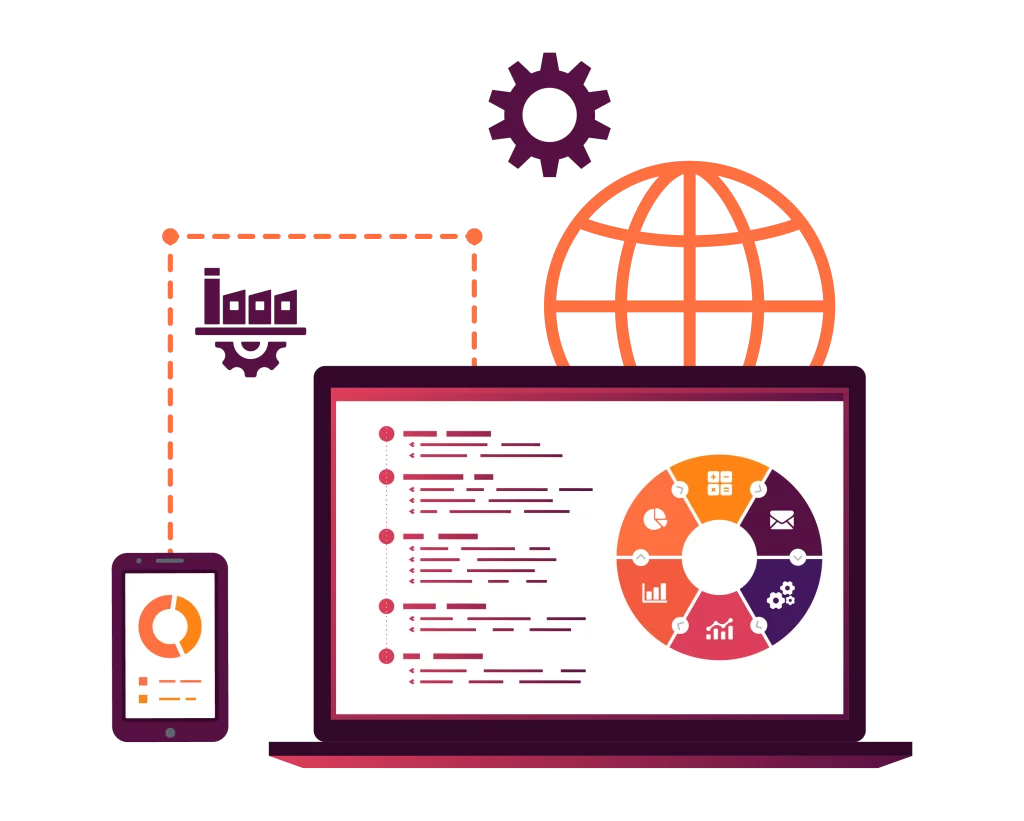
Customizable Notifications
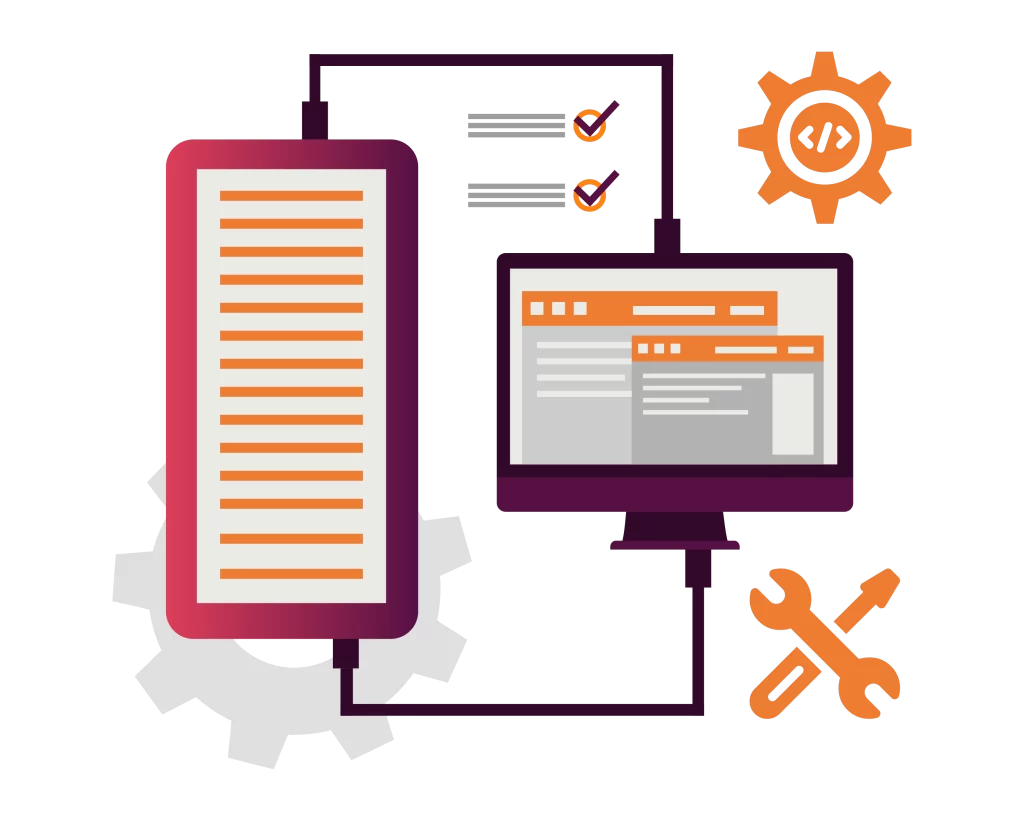
Seamless Data Flow

Customizable Dashboards
Reporting That Comes to You
Tired of logging in just to check what went wrong?
IntegratD sends:
- Daily summaries of file transfers, errors, and key metrics
- Role-based reports tailored to operations or compliance
- SLA breach alerts and system health warnings — straight to your inbox
Whether you’re in operations, compliance, or management, you’ll know what’s happening before it becomes a problem.
Compliance & Governance Built In
IntegratD supports:
- Role-based access control
- Data retention policies
- Audit-friendly tracking of every transfer and action
Everything is designed for regulated industries like finance, healthcare, and retail — where visibility and control aren’t optional.
Get More from MQ MFT with Less Effort
You already have IBM MQ Advanced. You already have MQ MFT. You already have the infrastructure.
Now it’s time to make it smarter.
With IntegratD, you don’t rewrite anything. You don’t replace MQ. You just unlock its full potential, instantly!
✅ Zero disruption ✅ No code required ✅ Enterprise-ready from Day 1