Introducing the Payloads Search feature: Search, Filter, and Drill Down with Ease
In complex integration environments, identifying the root cause of a failed transaction often means digging through massive logs, metadata, and audit trails. That’s why the new Payload Search feature in IntegratD was designed — to give teams a fast, intuitive, and centralized view of every data payload that moves through their integration landscape.
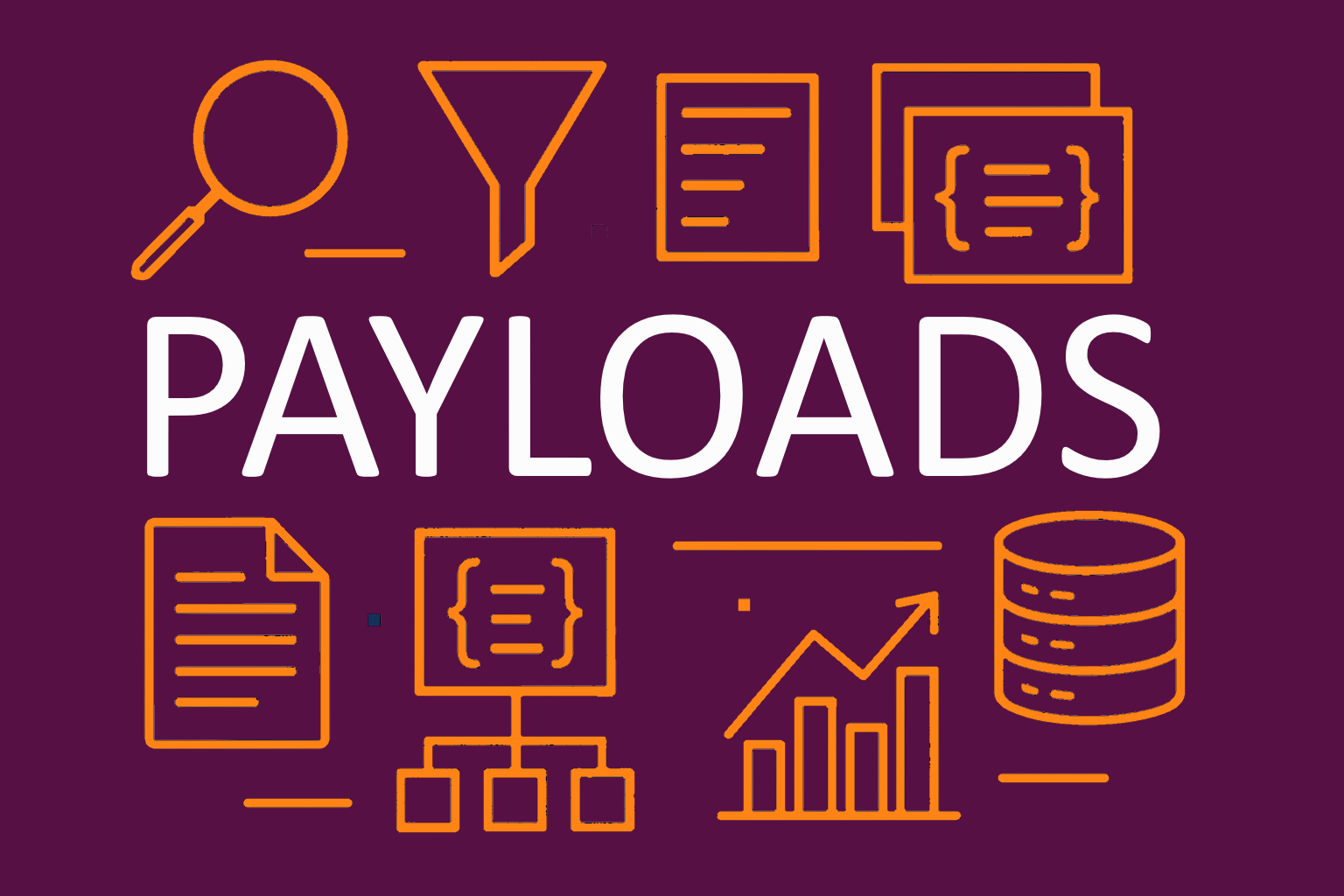
Powerful Search & Filtering
At the heart of the new menu is its intelligent text-based search engine powered by industry proven Apache Lucene Technology.
You can search payloads keyword search similar to a google search experience.
Search filters allow you to narrow results by date range, application level filter specific to the module (Process Name in Boomi, Flow Name in ACE)
Whether you’re investigating a failed delivery or validating a data transformation, the payload search is built to return results instantly — even in high-volume environments.
Drill-Down Navigation: From Summary to Detail
Once you locate a payload, simply click to drill down.
The detailed view reveals:The raw payload content, formatted and searchable
The associated Boomi process or MQ message link
The log trace, showing when the payload entered, transformed, and exited the system
This structured drill-down allows business and technical users alike to move seamlessly from a top-level summary down to the specific record or field in question.
No command lines. No log parsing. Just intuitive visibility.
A Clear Window into Your Data
The detailed view reveals:
- The associated Transactional View that created the Payload from here Users have powerful navigational capabilities to the full end-end transactional view on the transaction.
Cross-System Insight
The Payloads Search feature is especially powerful when your integrations span multiple technologies — such as Boomi, IBM ACE, IBM-MQMFT or even Microsoft Azure CloudEvent
Designed for Speed and Simplicity
Performance was a key design goal. The Payloads Menu uses optimized indexing and asynchronous caching so even large payload sets load quickly.
The UI remains clean and responsive, allowing users to perform hundreds of queries without noticeable lag — ensuring low latency visibility across millions of transactions.
A Productivity Game Changer
Teams using the new Payloads Menu report faster triage times, better data governance, and improved collaboration between integration, business, and compliance teams.
By providing a searchable, drillable, and user-friendly payload explorer, IntegratD bridges the gap between operational logs and actual data insight — transforming how Boomi and MQ MFT users understand their integrations.
Conclusion
The new Payloads Menu delivers what every integration platform needs — instant access to data payloads, powerful search, and effortless drill-down visibility.
Whether you’re troubleshooting an issue, validating data accuracy, or preparing for an audit, IntegratD puts the payloads that matter right at your fingertips.